If you’ve been thinking about creating an online course, here is your course creation plan to create a course in 3 months – yes, it really can be that simple. Without the overwhelm or overthinking.
Creating an online course can feel like A LOT. Especially when you’re staring at a blinking cursor thinking, “Where do I even start?”
But here’s the truth: you don’t need a 47-step masterplan or a million sticky notes on your wall. You just need a simple plan to create a course, aligned with your life and energy.
This is what I’ve been teaching for over a decade as a course creator, and today I’m giving it to you straight.
Listen to this in a podcast episode instead:
One of my core beliefs is that simplicity wins. You don’t need to pre-plan everything down to the pixel. You can’t actually know how something will land until you put it out there.
Instead of aiming for perfect, just start building. Messy action > mental overplanning every single time.
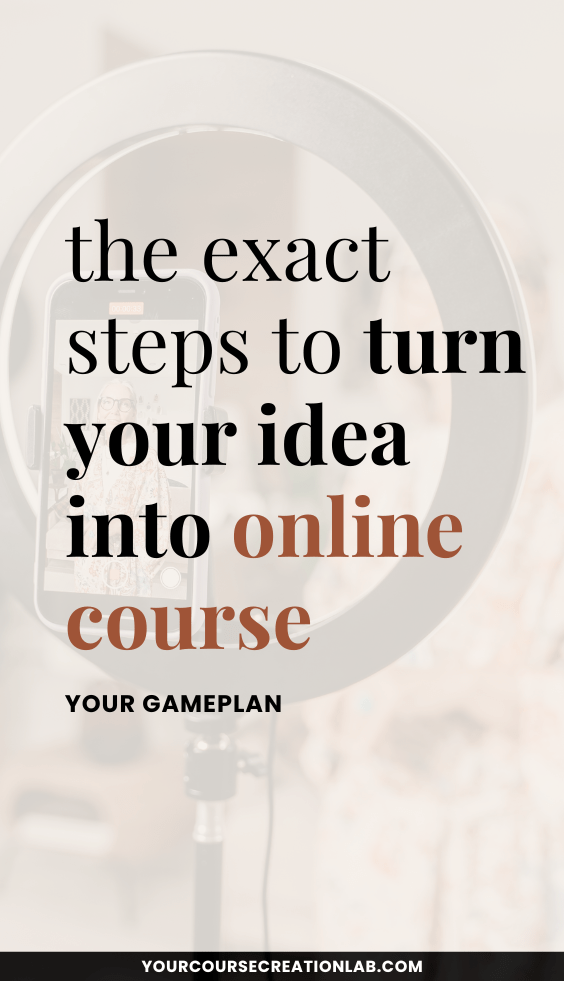
Your 3-month course creation plan
Yes, you can absolutely build a solid, sellable course in three months – if you have a plan and you stick with it. Let’s break this down.
Important to note before we get started:
If you’re super time-strapped, working only weekends – it might take longer. If you’ve never touched Canva or recorded a reel in your life, it might take longer. And that’s okay. You can still make it happen, step by step.
But if you already have:
- Some experience posting on Instagram
- Dabbled in creating content
- Or even built a small digital product before…
Then you’re in a great position to move quickly!
Can you plan to get your course done in an even shorter timeframe? YES. But again, it boils down to your existing experience.
To learn exactly how to work through the process step by step, join us inside Your Course Creation Membership!
Month 1: Get clarity + build the blueprint
Your starting point is all about setting a clear direction and getting your initial content ready.
It can be challenging as overthinking often takes the driver’s seat here but at the end of the day it’s really up to you to make those key decisions and get into content creation mode.
Define your course vision
Start with foundational clarity:
- What’s your course about? Get clear about the topic you want to cover and the focus of your content. Remember that you don’t need to include everything you know in one course…
- Who’s it for? Clarifying your audience is one of the most important elements in creating a successful course! The more clear you get, the easier it will be to create a truly transformational product.
- What’s the promise or transformation you’re offering? Your task as a course creator is to provide the most seamless path to reaching that goal.
This is also your time to:
- Brainstorm ideas – see if there might be a different direction to consider
- Gather existing notes or half-baked ideas
- Identify the starting point
Outline the curriculum
This is where we start shaping the actual skeleton of your course.
Use a visual tool like Trello and:
- Create a board with your course structure
- Add modules (big picture topics)
- Add lessons under each module
- Add 2-3 bullet points of content for each lesson
Instead of Trello, you can also use a Spreadsheet to track this or write and organize all your draft content in a Google Doc.
Congrats – you now have a curriculum in progress. This is already a huge milestone.
Draft your content
Now it’s time to get the content down. But don’t overcomplicate:
- Just start with bullet points for each lesson
- If you want, go deeper into scripting – but that’s optional
- Start with the easiest, clearest lessons first to build momentum
I personally love to initially write down bulletpoints for each lesson and expand them in the process if necessary.
Related read: How to use AI to enhance your course creation experience
Month 2: Design and record
Decide what type of content to add
The type of content you will want to base your course on will really depend on your own vision for the offer and the content your audience will find helpful.
Here are some considerations:
- Slide decks. Presentation-based video cotnent definitely is the simplest way to go, especially if you have little to no recording experience. Plus slides will give additional visual material which will help your students to learn more easily.
- Workbooks. Where relevant, add fillablee Workbooks or Worksheets. I personally love doing them in Google Docs – this provides highly functional material vs just a pretty design.
- Checklists or templates. If it makes sense in your content, consider any additional materials like checklists or templates.
Set your branding
Use your existing branding or spend a day to define a simple brand (colors, fonts).
- Explore CreativeMarket and Pinterest for ideas
- Set your branding – colors and fonts – and save a file with them in Canva for easy reference
- Pick templates that match your vibe and content needs
- Once you’ve chosen a template, make sure to brand-align it. Canva makes this super easy – one-click updates for colors and fonts.
Related read: 5 steps to design your online course
Record your video content
Once slides are done, start recording your content. Keep it simple.
Slide recording with the voiceover is the simplest and most cost-effective solution, available for everyone.
The only tool you will definitely need for your content recording is a microphone!
Related read: Video recording tips for camera-shy creators
Month 3: Choose and set up the platform
Here’s the simple truth about the platforms: the platform you choose never matters as much as you may first think.
It’s important to choose the platform that suits you vision. Either you’re going for an all-in-one platform like Kajabi that will provide you all the key elements of running business online OR you prefer to keep it simple and choose a course focused platform like Thinkific – either can be YOUR perfect fit.
If you’re currently considering the best setup, make sure to get my free Digital Product Platform Guide –
Other than that, when it comes to setting up your platform, most of the platforms will provide step-by-step guidance and will be rather easy to get going, especially if you’ve chosen one of the product focused platforms.
And once you’re done – you’ve approached the launch of your offer!
Bonus tips for staying on track when creating a new course
- Set weekly milestones. Don’t aim for “launch in 3 months.” Aim for “finish lesson 1 by Friday.”
- Track your time. Even 3 hours/week moves the needle.
- Take breaks. If you get tired of creating, switch to design or tech setup for a while
- Ask for help. For more accountability and support, join us inside Your Course Creation Membership!
Recap of Your Course Creation Plan
Here’s your simple plan to create a course in just 3 months:
- Week 1: Define vision, audience, and course promise
- Week 2: Outline modules and lessons in Trello
- Weeks 3–4: Draft bullet point content
- Weeks 5–6: Design slides + workbooks
- Weeks 7–8: Record your lessons
- Week 9: Set up your course platform
- Week 10–12: Final edits, test run, and get ready to launch
TO LEARN MORE AND STAY CONNECTED
💛 Connect with me on Instagram @coursecreationlab
📚 Join Your Course Creation Membership to plan, create & scale your offer
🎧 Listen to the Savvy Offer Hub podcast







